This type of Content Section uses a Data Tag as a point of reference. The Data Tag value should consist of a URL, which will be used to locate the document during merge time.
- On the left side of the Content Builder window, click on “Dynamic Content”,
- Select “Document Tag”,
- Search the Data Source for the Data Tag,
- Select the Data Tag,
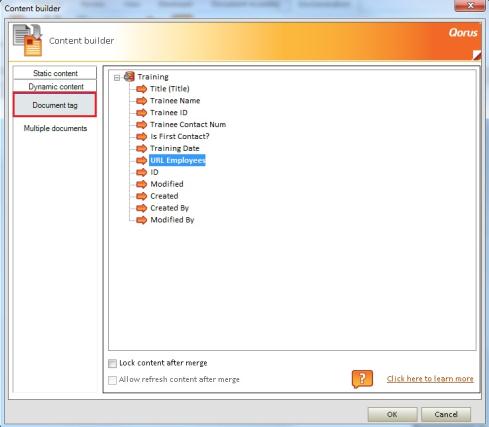
- Click “Ok” to add the Content Section to the template.

Note:
This Content Section is only available in DocGeneration.
Comments