Below are the steps to get your GPO results:
Below is a few steps I would like you to follow to export your machine GPO results this would help us investigate if there is a restrictions set on your machine.
- On your machine click Start - in the search program and files field type in cmd.
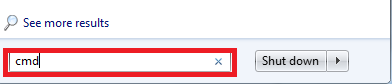
- Select cmd.exe
- In the command window type the following command: gpresult /h filename.html and hit Enter
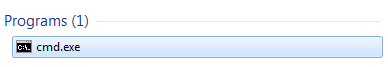
- Once you hit Enter the report will start generating.
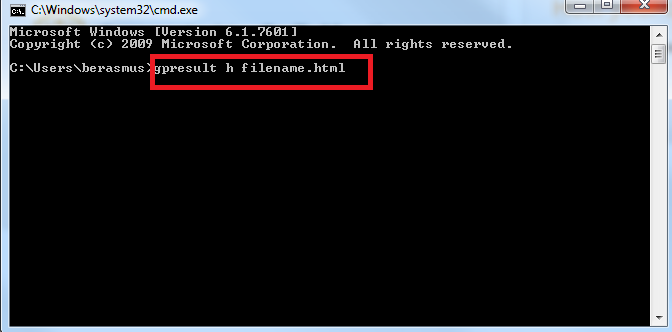
- A file export will automatically get saved to the following location : Computerà Local Disk (C:)à Users ( your personal folder)
Below is an example of the file which can then be mailed to Qorus for investigation.
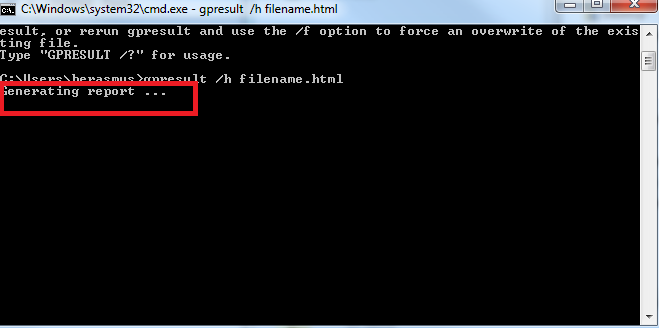
- If you ran the cmd command as administrator the file will be stored under your c-> WindowsàSystem 32 folder.
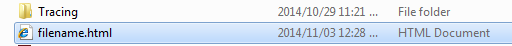
Comments