DocGeneration gives the user the ability to import a saved .qdf file into a template. This is useful for multiple templates utilising the same Data Source.
- Enter a name in the Data Source name field.
- Click on the “Browse” button to find the file on the file system of the machine (basic Windows functionality).
Once the file is loaded in the Data Source file to import text box, DocGeneration gives the user the option to prefix all the Data Tags or keep it like in the .qdf file. By prefixing the names of the Data Tags, they can be made unique to the template.
Whether the user prefixes the Data Tags or not there are three steps that have to be taken to confirm the Data Source.
- Choose whether to prefix the Data Tags or not.
- Click the “Generate” button.
- Examine the generated Data Source.
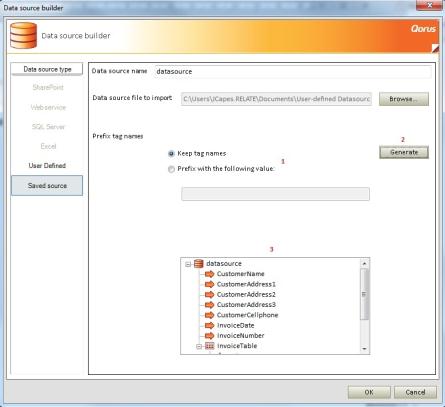
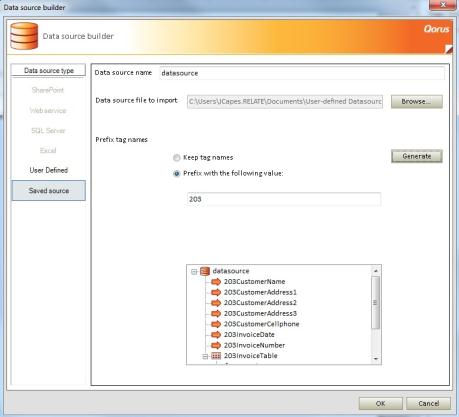
- When done configuring the Data Source, click “Ok” to add it to the template.
Please find an example user defined data source (according to the SDK manual) attached with it's respective test file (qtf).
Comments