Data Tags are the products core functionality. It represents fields and forms part of a data source which gets added to a template. Once a data tag has been dragged onto a template, it utilises a Microsoft form of placeholder which, in Word would be a "Rich Text Control" and in PowerPoint, a "Shape." At merge time DocGeneration populates the placeholders with data from the data source itself.
Data Source (grouping) view containing fields:

A data tag placed in a Word template:
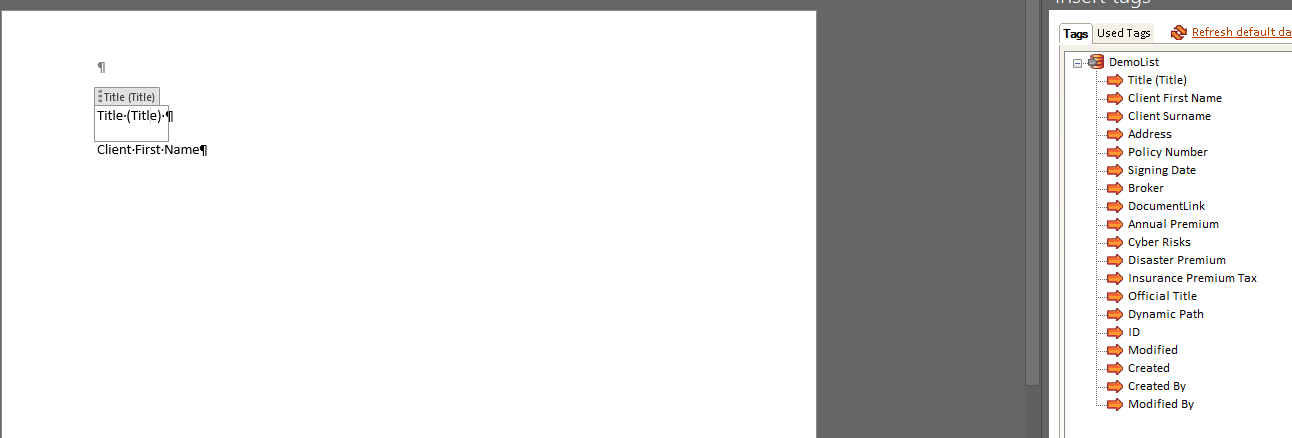
A data tag placed in a PowerPoint template:
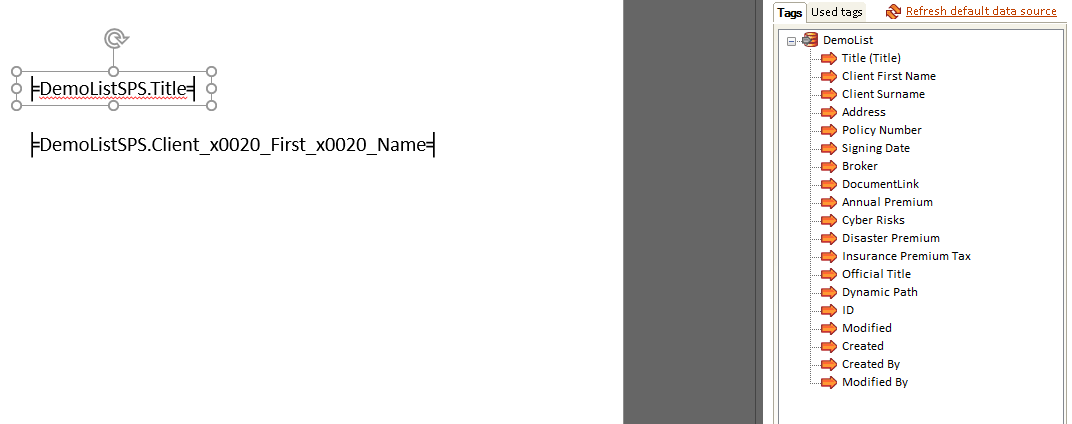
There are two technical definitions for Data Tags:
1) Input Data Tags
2) Output Data Tags
The easiest manner in which to identifiable is by which direction the arrow of the tag is pointing.
Input Tags (right arrow)
Data tags which are used as filter criteria to determine which data is to be retrieved from the data source when the template is merged.

Output Tags (left arrow)
Data tags which have their data retrieved by DocGeneration from the data source when the template is merged.

Comments