Build first implemented in: 14.4.0.7 & 15.2.0.3
The Supporting Wizard Content Section allows a user to select documents or presentations from their local file system and makes available any documents or presentations to use that might be attached to the SharePoint List item the merge is being initiated with.
- Navigate to the Wizard Content tab, then click on the Supporting tab.
For more information on adding a Content Section to a template, click here
- Provide the Section with a name (mandatory) and a description (not mandatory).
- Apply the necessary Wizard Content Settings.
For more information on Wizard Content Section Settings, click here

- Once the necessary Wizard Content Settings have been setup for the Content Section, select the necessary Content Section settings.
For more information on Content Section settings, click here
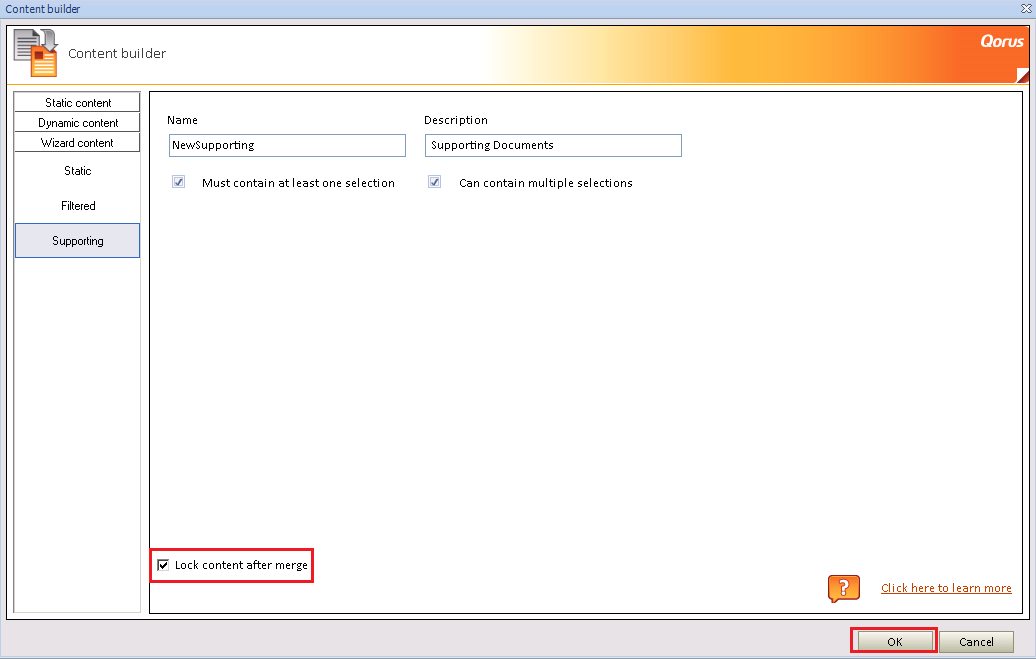
- Once done, click OK to add it to the template.
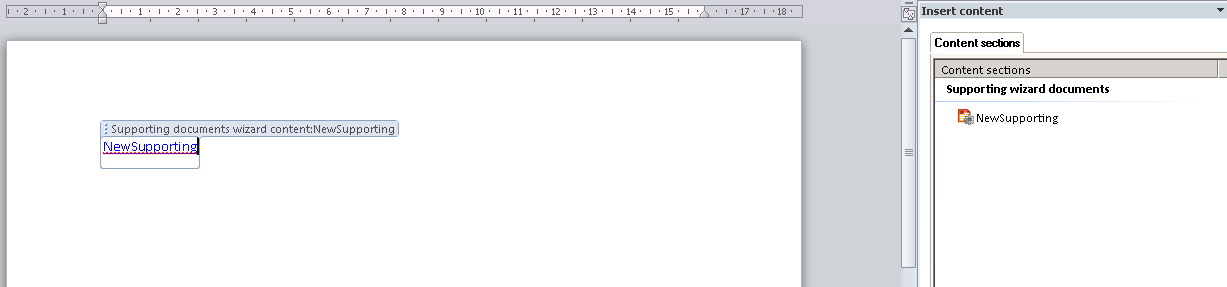
Save and publish this template in order to make it available to be used in the Assembly Wizard.
For more information on how to Assemble with the Supporting Wizard Content Section, click here
Comments