This option allows a user to upload a document or presentation from the users file system on their machine, to SharePoint as a template. Should the mocked up document on the file system already contain the styling and customisation's needed, it is more convenient to just upload it as a template than have to recreate it.
Important Notes:
- The supported uploadable file types are .docx for documents and .pptx for presentations.
- Please read through our recommendation article on fixing documents before uploading them.
To create the template:
- Provide a unique name for the template.
- Select "This template is based on an existing document/presentation".
- Click on the "browse".

- Navigate through the file system, select the file and click "open".
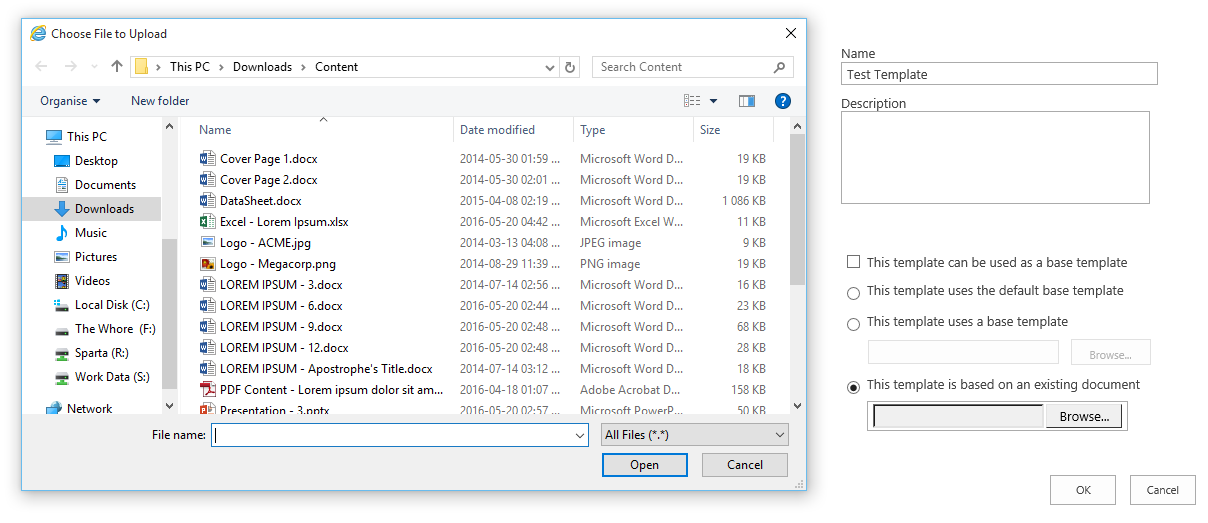
- Once the file is loaded, click OK to import the file.
SharePoint will redirect the user back to the repository with the template checked out to the user that created it.
Comments