Creating a Smart Template is a key part in using DocGeneration and has to be done before building and customising a template can commence. Templates can reside inside a SharePoint Document Library or inside the SharePoint site's Template Gallery.
Important Notes:
- A repository that stores templates will require SharePoint versioning to be turned on.
- The Template Gallery has versioning settings turned on by default.
Creating a template in the site's Template Gallery:
- Access the Template Gallery.
- Click on the "New" drop down button.
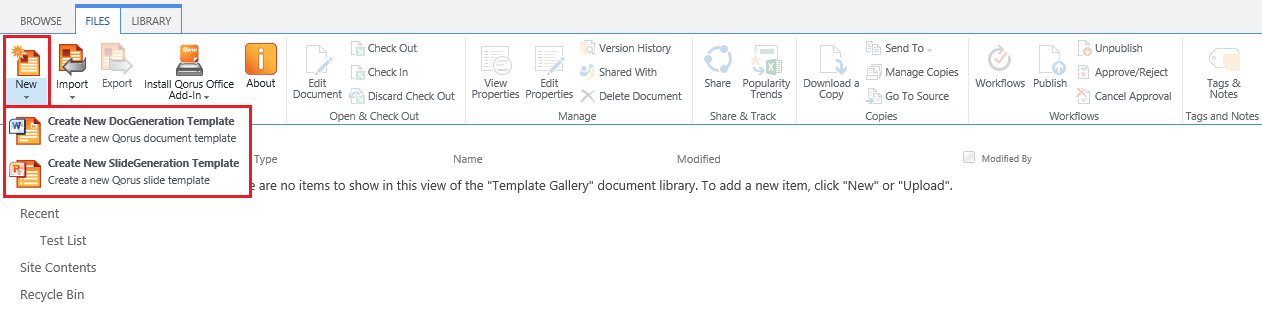
Creating a template inside a Document Library:
- Select the library and then click on the "Files" tab above.
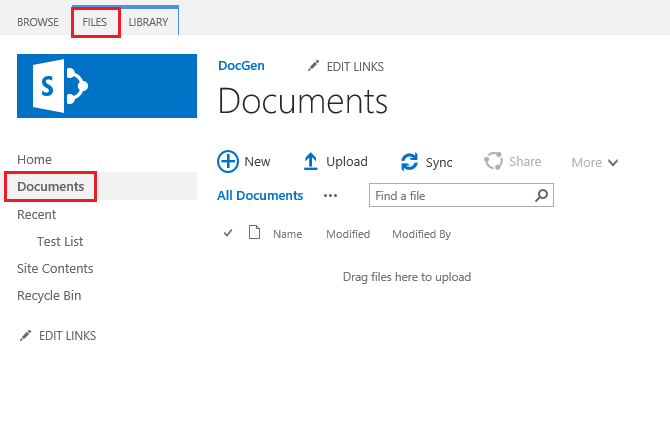
- To create a template in a Document Library, click on the "New" drop down button.
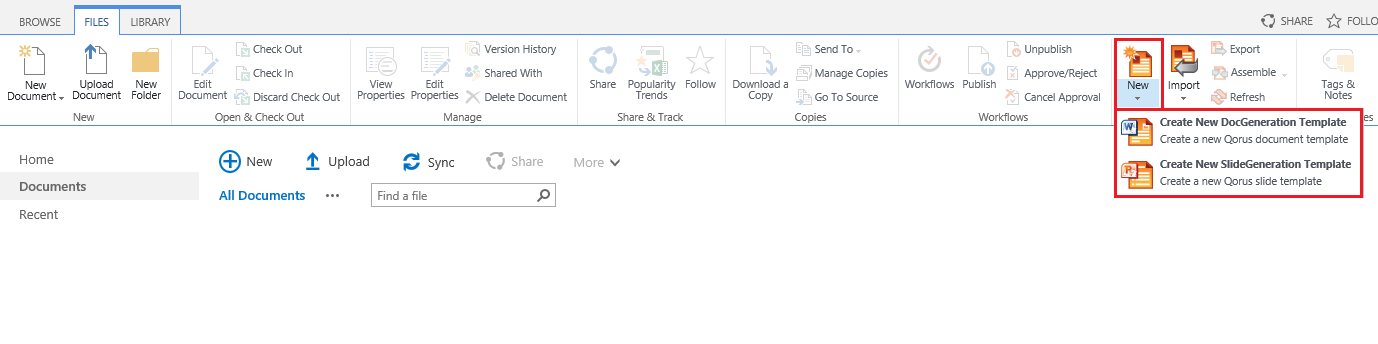
Once the type of Template (Word or PowerPoint) that needs to be created has been selected, it will direct the user to the template creation screen.
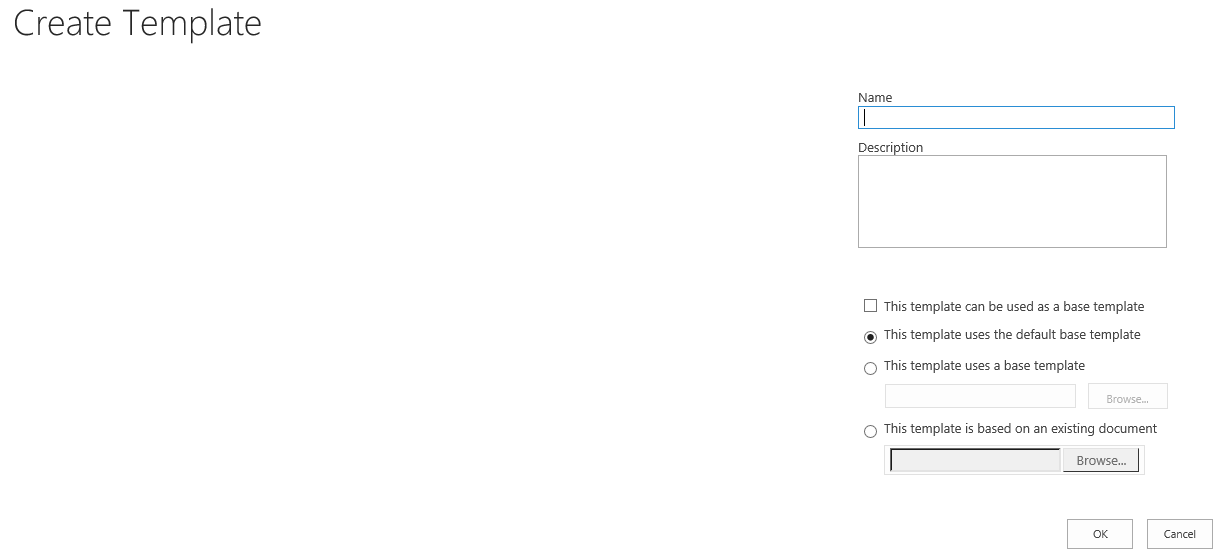
The following articles will discuss the template creation options.
Next Article to read:
Comments