Business Rules can be even more complex by nesting Business Rules (Business Rules within Business Rules) in the product. the product will validate the Business Rules in a top to bottom fashion, validating from the top most Business Rule down to the last Business Rule (base). This is very important to consider when constructing a template utilising Nested Business Rules. The base Business Rule will need to be applied first, hence the user will have to keep in mind the conditions being set on each tier of Business Rule.
Apply the first Rule like a regular Business Rule.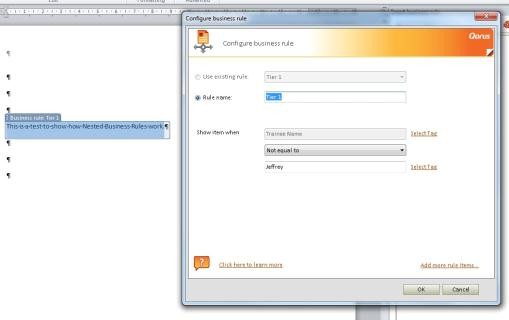
Note:
When dealing with Nested generation suite functions utilising placeholders, it is suggested a carriage return be placed before and after the first placeholder. It makes it easier to differentiate between the placeholders and to work with.
Apply the second and third Business Rules with the extra spaces.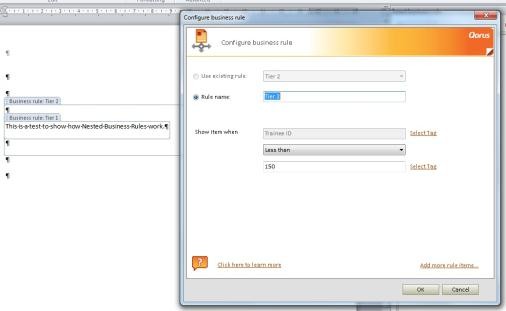
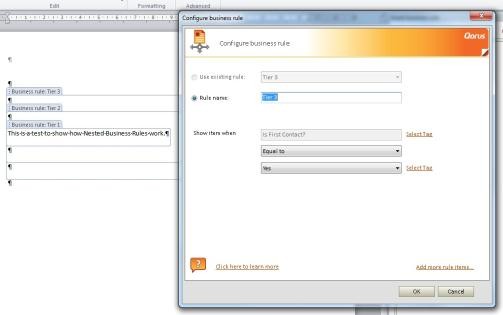
Note:
This is just a basic example showing how to apply the Nested Business Rules, in practicality the real logic will need to be processed by the client or template author.
Related Articles:
- For help on Business Rules Explained follow the step-by-step instructions here.
- For help on Editing and Deleting Business Rules follow the step-by-step instructions here.
Comments