In the product add-in we have provided the user the ability to perform quick tests of the template during design time. This might help alleviate potential technical or formatting issues one might encounter during template design, instead after completion.
There are two different windows one might encounter when initiating a test template and this depends on what type of data source has been used in the template. QDG will determine which form of initiation to use.

1. Testing a template using the Associated SharePoint list.
This type of test template will be used when the initiation type is set to;
SharePoint List event,
External System Call to SharePoint,
Document Assembly Wizard,
Workflow Process initiation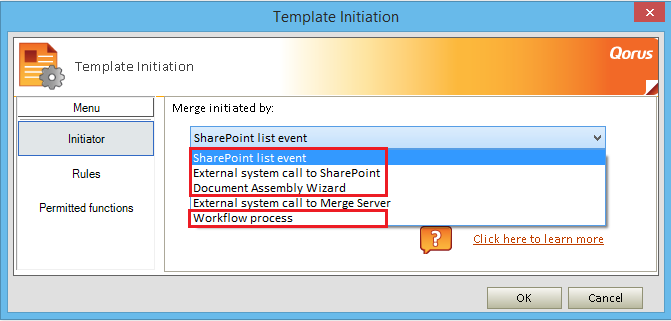
As well as when any data source other than User-defined data source is used in the template.
2. Testing a template using a Qorus Test File.
This type of test template will be used when the initiation type is set to;
External System Call to SharePoint,
External System Call to the Merge Server
As well as when a User-defined data source is used in the template.
Testing the Template;
- To test a template, click on the "Test Template" button in the add-in.

The test template window will pop up with one of the two aforementioned options;
1. Select a row item from the Associated SharePoint list to use as input for the test.
- Select an item from SharePoint list representation.
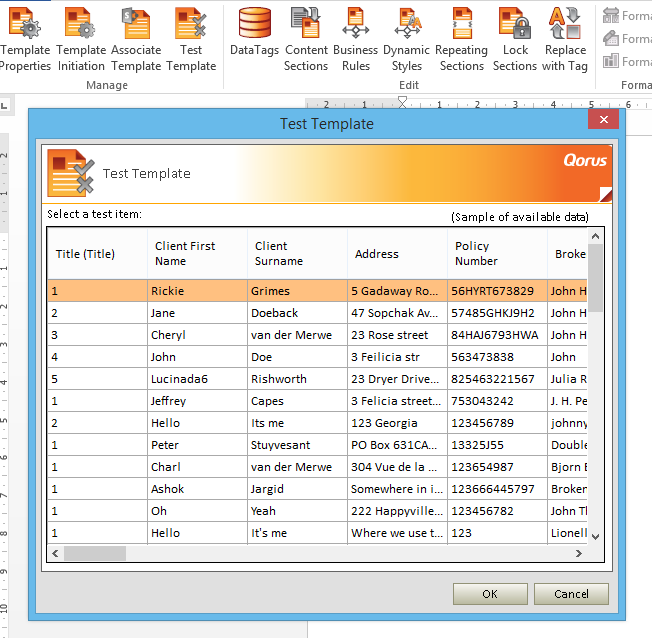
2. Select a Qorus Test File (.qtf) off your file system for the test.
The .qtf contains random xml data for all the data tags in your user-defined data source.
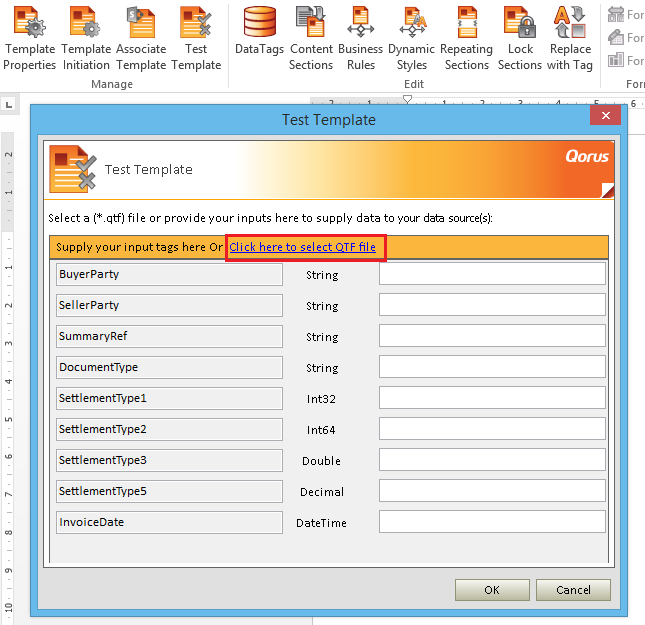
- Click on the "click here to select qtf file" hyperlink or manually insert data into the text boxes which represent the data tags from the user-defined data source.
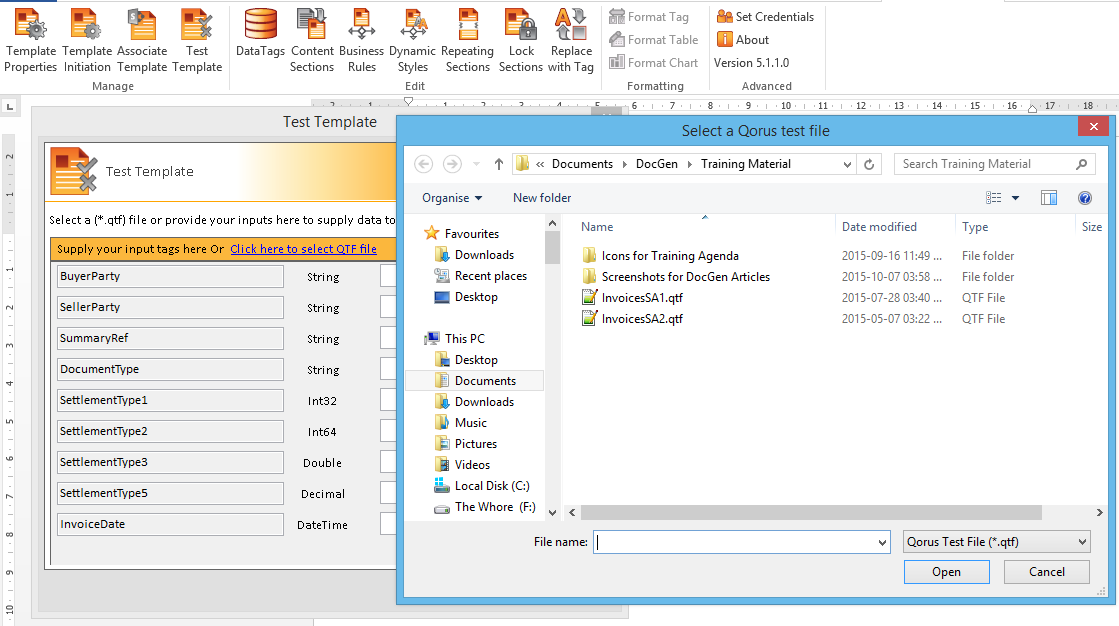
Once the .qtf file has been selected, click ok to initiate the test. Should there be any inconsistencies or issues with the xml QDG will validate it and throw an error message.
Once the "OK" button has been clicked (in both scenarios), QDG will produce a temporary file which will contain the data selected. This tmp file can be saved or deleted.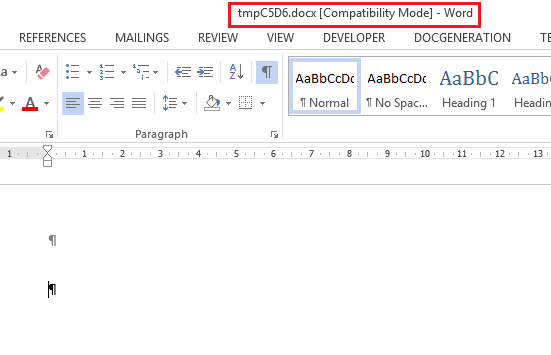
For more information on data sources, click here.
For more information on template association, click here.
For more information on template initiation, click here.
More information on building user-defined data sources and their test files can be found in the SDK documentation which can be located via the following hyperlink:
Note: Please make sure to select the latest build then locate the SDk document.
Comments