The DocGeneration add-in will automatically update once a day when the first template is opened from SharePoint environment on a users machine. The add-in will only check for an updated version on an 8 hour basis. The reference to the server from where the add-in was installed from is stored inside the add-in and can be viewed or referenced from inside "Programs and Features" via Control Panel on the users machine.
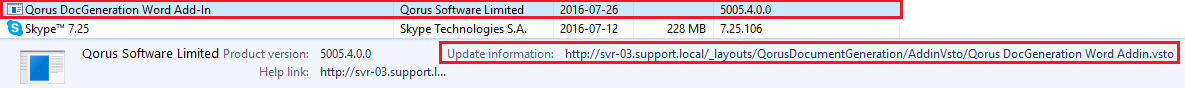
Important Note:
Should the update of DocGeneration occur on the SharePoint server and the auto update on the users machine is missed for whatever reason, the user can always manually uninstall the add-in from control panel and install the new version from the Template Gallery.
Comments